- Избранное
- Скрыть партнёра
Совместимость Free Call и Windows Vista
Уважаемый соотечественники, помогите, пожалуйста, разобраться!
Я загрузила программу Free Call, купила кредит, получила 90 дней бесплатных звонков. вроде бы всё хорошо.
Но не тут то было! Когда набираю номер абонента, программа мне отвечает the call failed due to sound device problems on this computer,При нажатии на more info мне выдаётся следующий текст:
Error
There has been a problem with your
sound device (CODE:21)
Please check your
settings and connections and try again.
Our program does not function properly on Windows Vista. This can be resolved
by running the application in Windows XP SP2 compatibility mode.
In most cases the problem you are experiencing is caused by sound drivers that
are out of date. Please check if there are new drivers available for your
computer or hardware. After you updated your drivers, please try again.If you
continue to have problems, you can try running the application in Windows XP
SP2 compatibility mode.
To do so:
1. Open Windows Explorer.
2. Browse to the installation folder and locate the application executable.
3. Right click the executable and click the Properties option.
4. Select the Compatibility tab.
5. Select the Run This Program in Compatibility Mode option.
6. From the drop-down list, choose Windows XP (Service Pack 2).
7. If necessary, select the option to run the program as an administration.
8. Click OK.
For more information please refer to Vista Help and Support. (CODE:21)
Вроде всё понимаю. но практически применить не могу, не получилось ничего.Где искать Compatibility tab. Объясните, пожалуйста, знающие люди, что здесь нужно сделать и можно ли что-нибудь сделать вообще.
P.S. Когда пользуюсь скайпом, то никаких проблем совместимости нет.
Спасибо заранее
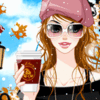
08/09/2008, 19:59
Спасибо за совет,я и так уже программку Вашу smsdiscount скачала.
Про посредников это, конечно, весело,сейчас, если я свой account открываю на Free Call, они мне также предлагают пополнить платёж и сумма там стоит уже 11.90, а не 12,50, так что у них действительно всё продумано.
07/09/2008, 23:36
честно говоря вы как только проговорите весь свой кредит на Free Call,сразу меняйте программу,а то на 100 процентов дороже получается
07/09/2008, 23:28
впринцыпе надо сначало с посредником по телефону пообщатся потом только отправлять ему деньги на счёт,и потом можно с него спросить где деньги,смотрите там их много посредников и номера телефона и номер счёта написаны,да ещё они и по разному берут за свои услугу,так что сначало посмотрите всех,я лично плачу 11,90 а мне на счёт ложится 10,00
07/09/2008, 22:47
Огромное спасибо за ценные указания, теперь всё работает!
До этого я, глупая женщина, заходила в Program Files и там нажимала на свойства Free Call, но, естественно, никакой совместимости не находила.
yevgeniy70,спасибо за ссылку и за советы.Про несколько адресов идея неплохая. Это на будущее, а пока с Free Call надо разобраться.
И у меня ещёв этой связи ещё вопрос: а почему на моём счету оказалось всего 5 Евро, ведь сумма кредита 10 евро +2.50 налог?
07/09/2008, 19:49
скорей всего у вас устаноалена русская vista.вам надо сначала выключить ваш Free Call.потом на рабочем столе навести мышкой на иконку Free Caall и щёлкнуть правой кнопкой мышки,и там выбирите свойства,когда откроитца табличка, выбирите совместимость и там нужно будет уствновить WINDOWS XP(Пакет обновления 2)и если не стоит галочка - ЗАПУСКАТЬ ПРОГРАММУ В РЕЖИМЕ СОВМЕСТИМОСТИ С - то надо поставить,потом с низу нажать ПРИМЕНИТЬ потом ОК,и всё готова можно запускать программу и звонить без проблем,ещё есть по дешевле программа http://www.smsdiscount.com/en/download.html Россия мобильный 2 цента,там тоже надо будет заново зарегистрироватся а в остольном такая же программка как и Free Call,я пользуюсь ей,а если много и долго звоните то завидите несколько адресов а то на домашие звонки всё равно существует недельный лимит,а потом пойдёт платно а так зашли с другого адреса и можно дальше на халяву разговаривать и так чародовать
14/09/2008, 10:28
Ответ на скорей всего у от yevgeniy70
Здравствуйте Евгений!
У меня Vista Home Premium на русском языке. Я попробовал поставить "Совместимость" программу PoiVy (Free Call) с Windows XP (Пакет обновлений 2), как Вы рекомендовали, но программа PoiVy (Free Call) НЕ ЗАПУСКАЕТСЯ! Виснет! Помогите пожалуйста, что можно сделать дальше???
07/09/2008, 19:07
Правой кнопкой мышки кликните на файле, выберите Свойства. на второй или третьей вкладке найдете Compatibility



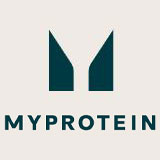







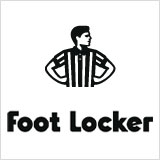


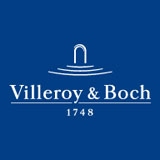
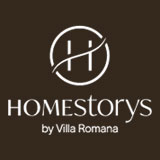



















































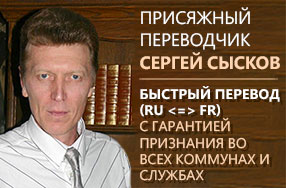
Комментарии (7)